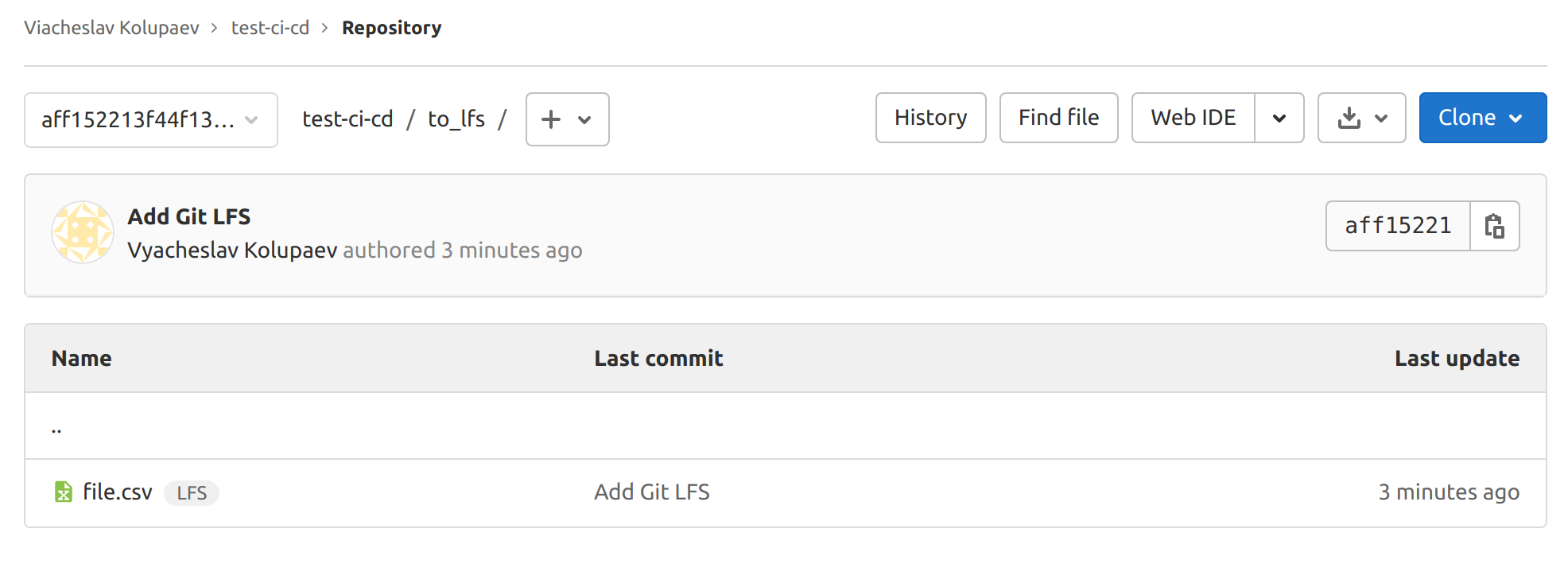Git Large File Storage (LFS)¶
What you need to do to start using Git LFS:
- Installation: Debian and Ubuntu
-
In each Git repository where you want to use Git LFS:
The
git lfs track ".zip"command will create the following entry in the.gitattributesfile:See an example
.gitattributesfile in mystyleguide-configrepository: -
As a result, a file(s) labeled
LFSwill appear in the repository: